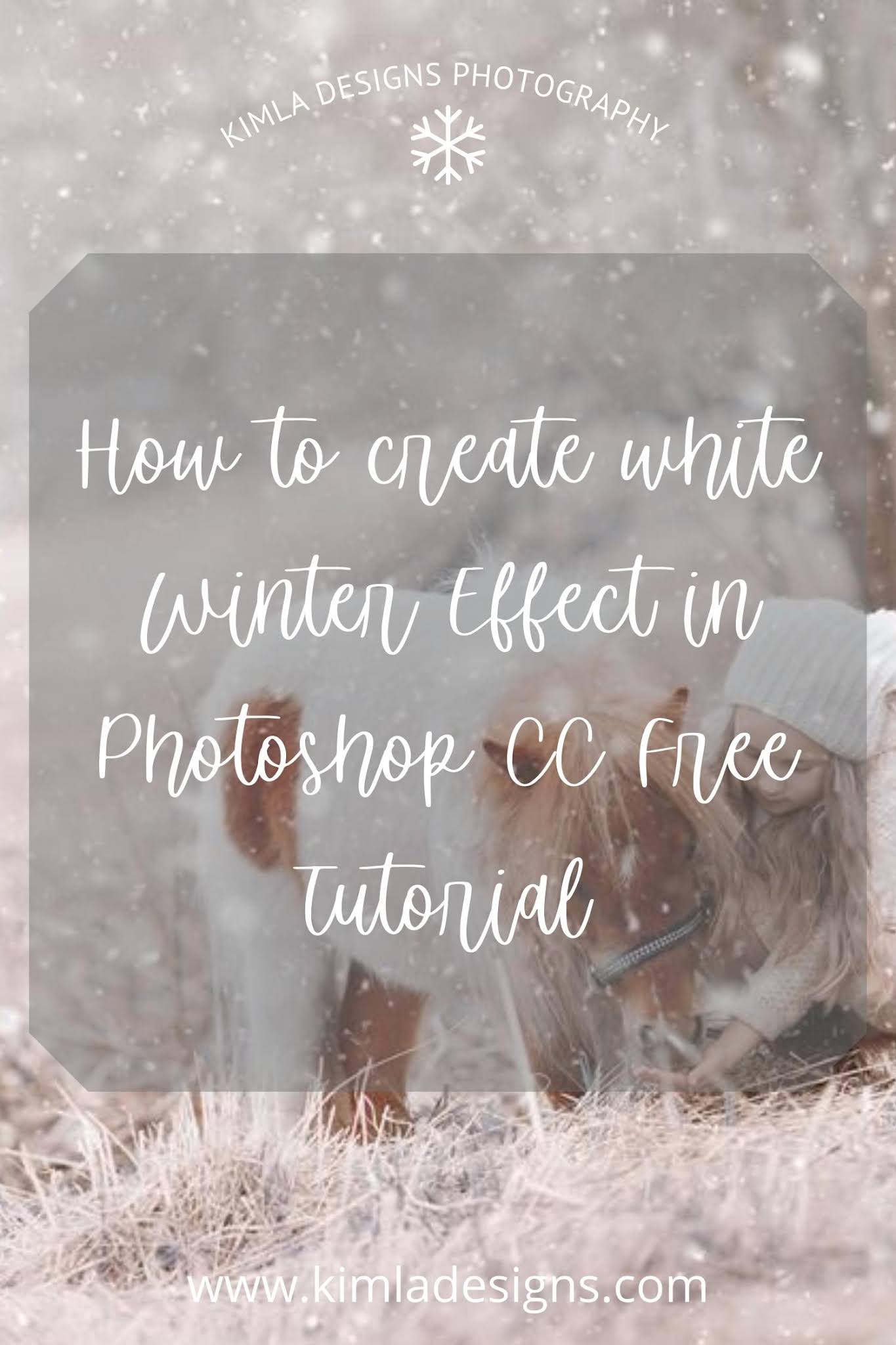25 Days of Christmas Freebies for Photographers
Thursday, 30 November 2017
25 days of Freebies for Photographers event is starting tomorrow!
Lots of beautiful, high quality freebies, special discounts and giveaways. Watch this space!
Instagram Inspiration - November
Wednesday, 29 November 2017
Our monthly Instagram Inspiration post is here. November was a month of first snow and Christmas Mini sessions.
Please enjoy collection of beautiful images from our main hashtag #kimladesigns.
Are you on Instagram ? Would you like to share your pics using kimla designs overlays, textures or digital backgrounds ?
Simply use #kimladesigns or tag us @kimladesignsphotography.
Congratulations to all featured Photographers. Thank you for sharing your work.
Don't forget to follow these amazing photographers and leave them some love. All images are clickable.
Free White Bokeh Overlay for Photographers
Friday, 17 November 2017
In this weeks Freebie Friday post I'm sharing beautiful white bokeh overlay. If you love delicate, soft light when editing portraits, this bokeh overlay will help you create it in seconds.
Photoshop Snow Overlays Frequently Asked Questions Answered
Monday, 13 November 2017
In this post will try to answer few frequently asked questions about Snow Overlays and give you some tips which should be helpful when using snow overlays.
When you can't wait for the Winter
Wednesday, 8 November 2017
If you like me can't wait for a white winter and you love a little bit of Photoshop magic, you will surely enjoy this post.
.How to create white Winter Effect in Photoshop CC Free Tutorial
Friday, 3 November 2017
I'm going to use Photoshop CC here. If you are not familiar with Photoshop, you can start a free trial here.
Subscribe to:
Posts (Atom)